VR2 Actuator Control
 The model of VR2 Control System used on the ZX-1 is the VR2 Actuator Control made by PG Drives Technology (now part of Curtiss-Wright).
The model of VR2 Control System used on the ZX-1 is the VR2 Actuator Control made by PG Drives Technology (now part of Curtiss-Wright).
- 1 or 2 actuator control
- User friendly actuator selection
- Programmable actuator endstop force
- Automatic end-stop detection
- New actuator interlocking functions
- Programmable speed limiting and Inhibit functions
The VR2 can control 1 or 2 seat adjustment actuators at a maximum power rating of 12A.
The VR2 can be programmed to lock-out movement of either actuator in either or both directions, in response to switches or potentiometers connected to one or both of the inhibit inputs. This is a level of functionality never previously available, even within very complex control systems.
VR2 Control System Programmers
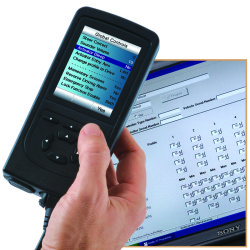 I talked to PG Drives Technology in the UK about purchasing a PP1 or Mobility PC Programmer and interface cable. I was told it’s better to not get the dealer versions (PP1a and PCPa) because you have more control over the parameters with the “b” OEM versions. This is consistent with what was said on WheelchairDriver.com forums where there is some good information about programming.
I talked to PG Drives Technology in the UK about purchasing a PP1 or Mobility PC Programmer and interface cable. I was told it’s better to not get the dealer versions (PP1a and PCPa) because you have more control over the parameters with the “b” OEM versions. This is consistent with what was said on WheelchairDriver.com forums where there is some good information about programming.
I asked for the pricing of the Mobility PC Programmer (PCPb OEM Version D50145 ) and interface cable and was told it is £153.00 GBP (€178 Euro / $228 US dollar) give or take shipping, etc. I was told that the PP1 (PP1b D459511) costs more, and since it does less, it does not make much sense.
PG Drives sent the latest version of the VR2 Technical Manual (SK77898/04) and a schematic of the cables for the PG Drives PC Programmer D50145, which includes an XLR connector (Neutrik) with a RS-232 connector (serial) and a USB adaptor and supports Windows 7, which is what we have.
Should we decide to purchase a Mobility PC Programmer and interface cable (PCPb), Marty at Spinergy said they could create a parameters file to e-mail us to download to the ZX-1. I think it’s going to be the cheaper and better option over the long haul to purchase a PCPb. We have had a *lot* of bad experience with trying to get service on wheelchairs, and I would prefer to have it in our own hands, also so we can experiment with it and change it if needed.
PG Drives Technology Sales:
Penny & Giles 15
Enterprise Way, Aviation Park West,
Bournemouth Airport
Christchurch, Dorset, BH23 6HH, UK
Tel: +44 1202.034000
E-mail Sales: cwig.uk@curtisswright.com
E-mai Technical Support (TAS)l: tasdepartment@curtisswright.com
DTT – Programmer & Diagnostic Tool
This is the brochure for the Diagnostic Test Tool Brochure.
- Color LCD
- Intuitive to use
- Live programming
- Troubleshooting
- File transfer and storage
- Field upgradeable
The DTT provides comprehensive, yet simple and intuitive programming. We will offer future upgrades for our most recent mobility control systems, as well as some of our industrial products.
In addition to being a powerful programming tool, the DTT not only provides convenient transfer of programming files between different vehicles, but also to and from PCs.
- Files can be read from the controller and then saved to the DTT’s own memory.
- Files can be read from the controller and saved to a memory stick connected to the DTT’s USB port.
- Files can be transferred from a memory stick to the DTT, then written to the controller.
- Files can be created or stored on a PC, then transferred directly to the DTT via the USB link.
 Mobility – PC Programmer
Mobility – PC Programmer
Software is available which allows programming of the control system from a PC. Three versions are available – Dealer version, OEM version and the Manufacturing version.
The Manufacturing version allows full configuration of a control system’s technical parameters.
| Product Codes: | |||||
|---|---|---|---|---|---|
| PCPa | Dealer Version (Wheelchair) | ||||
| PCPa | Dealer Version (Scooter) | ||||
| PCPb | OEM Version (Wheelchair and Scooter) | ||||
| PCPc | Manufacturing Version (Wheelchair and Scooter) | ||||
Diagnostic Capabilities
Extensive diagnostic facilities offer efficient and effective vehicle troubleshooting, and even allow system error log files to be inspected, stored and then transferred to a PC for more detailed analysis. There is also a suite of test and monitor menus, which allow system variables, such as voltage or current, to be read in real-time.
 PP1 – Programmer
PP1 – Programmer
Allows the wheelchair’s speed, acceleration and braking to be set to suit individual users. Diagnostics utilities, such as trip code read-out and viewing of the control system’s diagnostic log and timer are also included.
ZX-1 VR2 Programming Settings
Sensitivity Adjustment (after Lithium battery upgrade)
Update: September 2017
References: CareCure ZX-1 Power Add-on owners thread , coolmobility post #390 with attachment Parameter Settings.xls and robotnik posts #542 and #546
I finally had time to work on using the drive profiles. I had already received the ZX-1 Lithium Rev 4.prg in October of 2016 on a USB drive supplied by Spinergy with the Lithium upgrade. I used a borrowed DTT programmer to load it.
As a note, all of the parameters that are available on the DTT programmer are the same as they were for SLA batteries, but I suspect that some of the OEM parameters have changed for Lithium that are only available with the PC Programmer.
If confused me a bit about the drive profiles Pr2-Pr5 that Spinergy had set, because I could not see where they were being used. After some testing I realized that because the Number of Drive Profiles was not set, the other profiles were not being used. If I understand correctly, that means that it defaults to Profile 1 (Pr1) with a max speed of 59%.
So far, I really like the drive profiles and I think it will be much safer for my husband. He has limited upper body control and vision issues and was struggling with maneuverability at low speeds and sometimes taking corners too fast. He also was not able to go much faster than walking speed, and with our nice bike paths in Holland I would like to ride my bike next to him on flat straight terrains.
For anyone else doing this, I found the descriptions of the paramaters in the VR2 Technical Manual (SK77898/04) invaluable (it is on our website because it was too big to upload). It is the latest version that I could get my hands on from PG Drives Technologies (Curtiss-Wright). I also found the Powerchair Programming article by Wheelchairdriver.com very useful for a newbie:http://www.wheelchairdriver.com/powerchair-programming.htm .
| Adjusted settings 13-09-2017: ZX-1 Lithium Rev 4.prg | ||||||
| Adjusted drive profiles: | Pr1 adj: Slow speed maneuvers in tight spaces, i.e., van, lift, etc. | |||||
| Pr2 adj: Medium slow speed indoors, i.e., home, shops, etc. | ||||||
| Pr3 adj: Medium all-around use outdoors at walking speed. | ||||||
| Pr4 adj: High speed cruising, slow accelaration, low power. | ||||||
| Pr5 adj: High maximum speed, low power on flat terrain. | ||||||
| Speeds | Pr1 orig | Pr1 adj | Pr2 adj | Pr3 adj | Pr4 adj | Pr5 adj |
| Acceleration | 40 | 25 | 25 | 25 | 15 | 5 |
| Deceleration | 35 | 20 | 20 | 20 | 0 | 0 |
| Turn Acceleration | 10 | 5 | 21 | 21 | 30 | 25 |
| Turn Deceleration | 30 | 10 | 30 | 30 | 30 | 30 |
| Forward Speed (%) MAX | 59 | 20 | 35 | 60 | 85 | 100 |
| Forward Speed (%) MIN | 20 | 20 | 20 | 20 | 20 | 20 |
| Reverse Speed (%) MAX | 30 | 8 | 22 | 22 | 22 | 50 |
| Reverse Speed (%) MIN | 20 | 8 | 15 | 10 | 10 | 20 |
| Turning Speed (%) MAX | 28 | 8 | 15 | 15 | 25 | 26 |
| Turning Speed (%) MIN | 20 | 8 | 10 | 10 | 10 | 10 |
| Drive | Pr1 orig | Pr1 adj | Pr2 adj | Pr3 adj | Pr4 adj | Pr5 adj |
| Power (%) | 40 | 100 | 90 | 70 | 30 | 30 |
| Tremor Damping (%) | 0 | 0 | 0 | 0 | 0 | 0 |
| Torque (%) | 100 | 100 | ||||
| Profiles | orig | adj | ||||
| Number of Drive Profiles | (not set) | 5 | ||||
| Actuators | orig | |||||
| Actuator End Stop Bleep | On | |||||
| Actuator Selection with Joystick | On | |||||
| Number of Actuators | 1 | |||||
| Actuator 1 End Force | 5 | |||||
| Actuator 1 Current Limit Timeout | 5 | |||||
| Operation | orig | |||||
| Sleep Timer (Minutes) | 10 | |||||
| Steer Correct | 0 | |||||
| Switch Bleep Volume | 10 | |||||
| Speed Adjust While Driving | On | |||||
| Invert Joystick | Off | |||||
| Joystick Throw Forward (%) | 100 | |||||
| Joystick Throw Reverse (%) | 100 | |||||
| Joystick Throw Right (%) | 100 | |||||
| Joystick Throw Left (%) | 100 | |||||
| General | orig | |||||
| Reverse Driving Alarm | Off | |||||
Sensitivity Adjustment (new ZX-1)
Update: October 2014
After receiving a new ZX-1 the VR2 Programming Settings seem to work perfectly. All the settings were set to the default Spinergy settings, and we think it will work well for all situations.
The following are default settings provided by Spinergy in August 2014. There are a total of 201 settings, but these are the 20 settings that were provided:
| VR2 Programming | ZX-1 |
| Acceleration | 40 |
| Deceleration | 35 |
| Turn Acceleration | 10 |
| Turn Deceleration | 30 |
| Forward Speed (%) MAX | 60 |
| Reverse Speed (%) MIN | 20 |
| Reverse Speed (%) MAX | 30 |
| Turning Speed (%) MIN | 20 |
| Turning Speed (%) MAX | 28 |
| Power (%) | 100 |
| Operation Settings: | |
| Sleep Timer (Minutes) | 10 |
| Joystick Throws: | |
| Forward (%) | 100 |
| Reverse (%) | 100 |
| Left (%) | 100 |
| Right (%) | 100 |
| Steer Correct | 0 |
| Switch Beep Volume | 10 |
| Motor Settings: | |
| Torque (%) | 100 |
| Tremor Damping (%) | 0 |
Sensitivity Adjustment (original ZX-1)
Update: August 2014
The dealer came to our house with a DTT programmer (Diagnostic Test Tool). As soon as we plugged it in the it was obvious that many of the settings were nowhere near what was in the spreadsheet supplied by Spinergy for the default settings .
I realize that we got a very early model due to our rush to order, and I remember when I spoke with Spinergy that they said that the ZX-1’s available at that time were the ones that were used for RESNA testing. I’m kind of thinking that maybe we got one that never was reset to more “normal” conditions. At least now I know we were not going crazy thinking things were way too fast.
Rather than change the settings lower, we decided to first set them to the default settings and test it. After doing that, it was a huge difference, and we think it will work quite well without needing to lower them.There were some settings that we could not see with the DTT programmer, for example, Motor Settings, and I suspect they are only available with the Mobility PC Programmer (PCPb).
Sensitivity Adjustment (original ZX-1)
Update: October 2013
We want to adjust the sensitivity of the joystick to make it a little less sensitive and slower to respond. The reason we want to do this is that when my husband puts pressure on the joystick it moves quite fast and jerks a lot. This is especially a problem in tight spaces indoors or in crowded places with many people nearby. Especially with him being new to a joystick, and needing to use his non-dominant right hand, we think it will be easier for him if it is a little slower to respond. I think what we need to re-program is the speed parameters.
Originally Spinergy said that they would loan us a PP1 programmer to adjust it. Later they said that we need to wait until there is a local dealer and go through them. They are busy now setting up a dealer network in Europe. Unfortunately, it is taking much longer than we had anticipated.